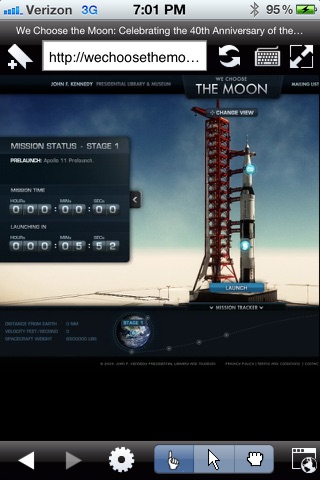Photon Flash Player for iPhone - Flash Video & Games plus Private Web Browser
+ "Photon browser is a powerful and versatile Safari alternative that excels in its Flash support..." - USAToday
+ Photon for iPad is #1 in Utilities in US, UK and top 30 overall app around the world.
+ Photon plays flash videos, games and flash websites.
Appsverse Photon Browser is a powerful new browser specifically designed to enhance your browsing experience on the iPhone and iPod Touch. It is packed with innovative features. Here are just some of them:
1. Flash browsing support
- Photon Browser allows you to play Flash games such as free Facebook games, use Flash apps and watch Flash video inline using its remote cloud browse mode.
- Browse Flash websites that would otherwise not display on the iPhone.
- Play music that streams through a Flash player.
- Read news that require Flash support.
- Press the “Lightning” icon on the bottom right navigation bar when you encounter a Flash website on the iPhone or iPod Touch.
- Combines fast native browsing for normal websites and remote browsing for Flash websites. Switch between the 2 modes using the lightning bolt button (for Flash) or the web globe button (for native browsing).
- Support different mode such as pointer mode for precision that makes your iPhone acts like a mouse pad. Supports touch mode for scrolling and touch/click. Supports drag mode for dragging around game maps.
- Zoom in flash. PLEASE WAIT a second or two for the zoom to update before zooming again on iPhone and iPod touches.
- We support audio. PLEASE MAKE sure your mute switch is not on.
2. Fully featured powerful browser
- Private browsing clears history, cookies and caches upon browser exit.
- Anonymous browsing through our servers.
- Share content via email.
- Brightness control for night time browsing.
- Rotation lock for playing web based games.
- Personalize your browser by choosing from thousands of colors.
3. Others
- Bookmarks support
- Print web pages using AirPrint.
- More innovative features to come
Important notes - PLEASE READ BEFORE BUYING:
- When you encounter a Flash website, REMEMBER TO CLICK ON the "Lightning Bolt" button to enter Flash streaming mode. Otherwise, you will see the standard Adobe message that Flash needs to be installed or upgraded as you are still in the native browser mode. Only by explicitly clicking on the "Lightning" button will you then be able to view Flash content.
- If you have a slow Internet connection such as over a slow 3G network, remote browsing feature may have slow performance even though we have made great technological improvements to support Flash over low bandwidth. Flash mode works best over Wifi in a broadband network. Just because you have Wifi does not mean you have a fast network. Wifi is fast enough but your bottleneck is the wired connection that your Wifi sits on. However, you can still use Photon as a fast native browser for your regular browsing.
- If you have problems, do not hesitate to contact us given in the support link on iTunes. We are extremely responsive and answer questions within 1-3 business days. For terms, please go to www.appsverse.com/Terms